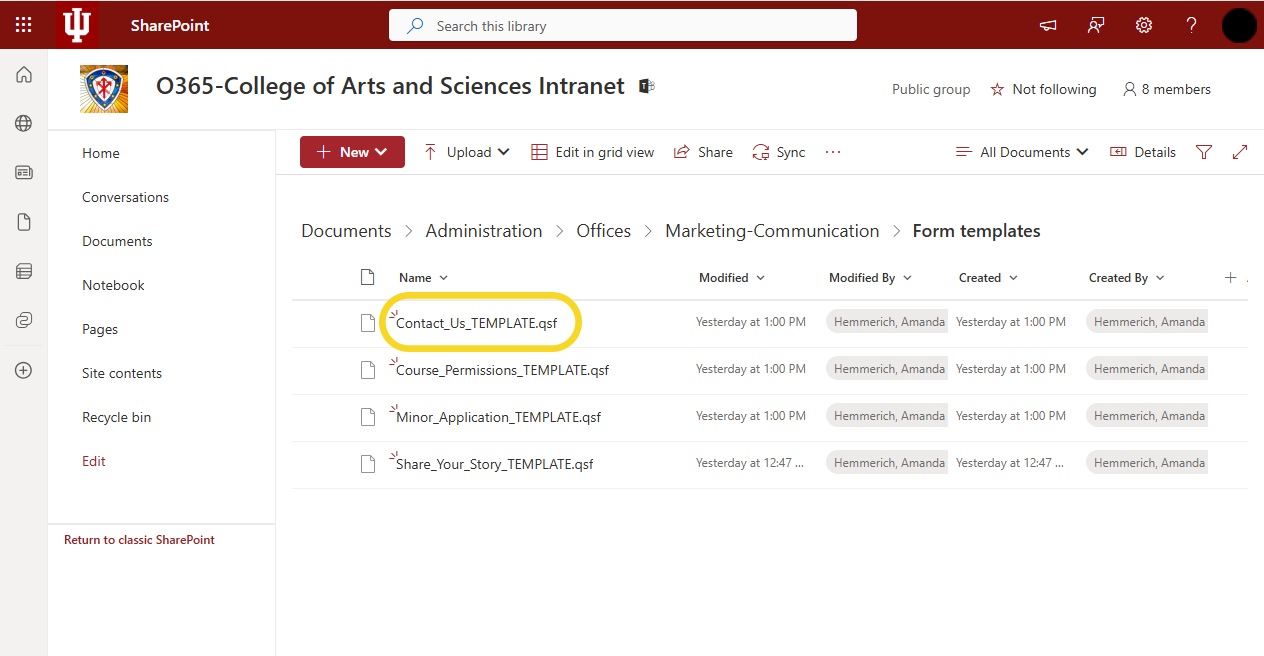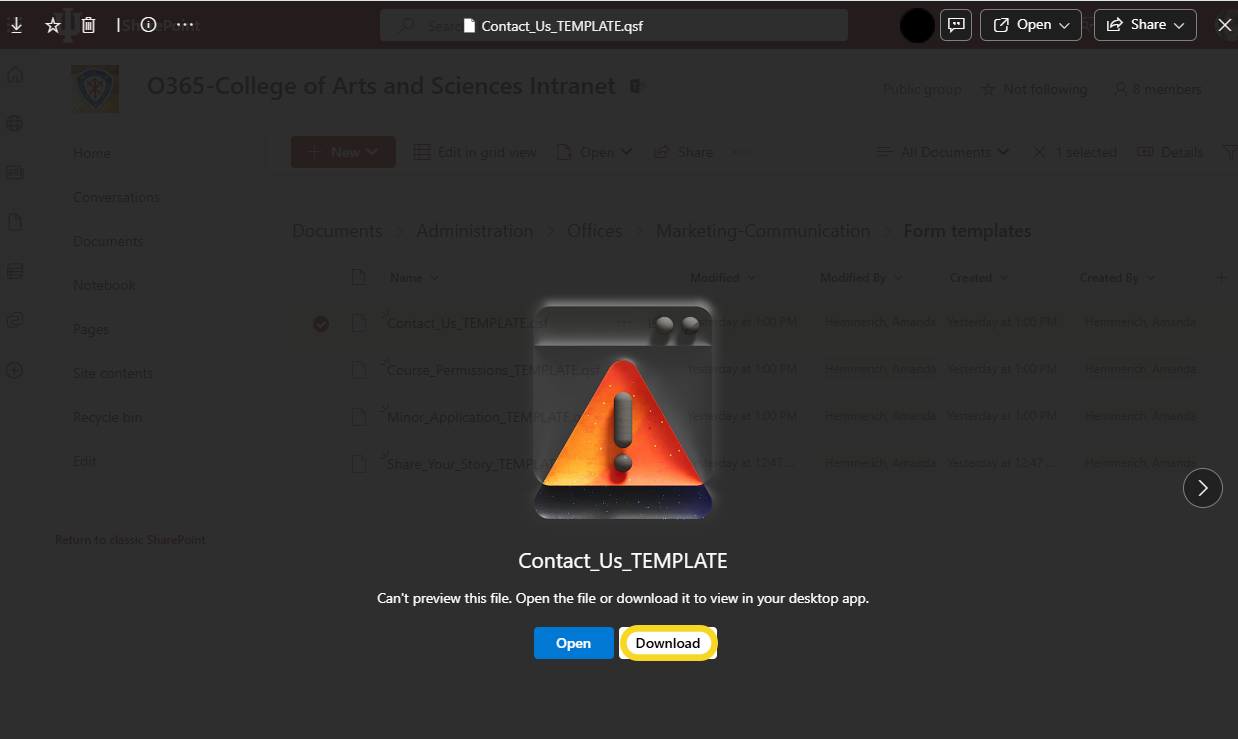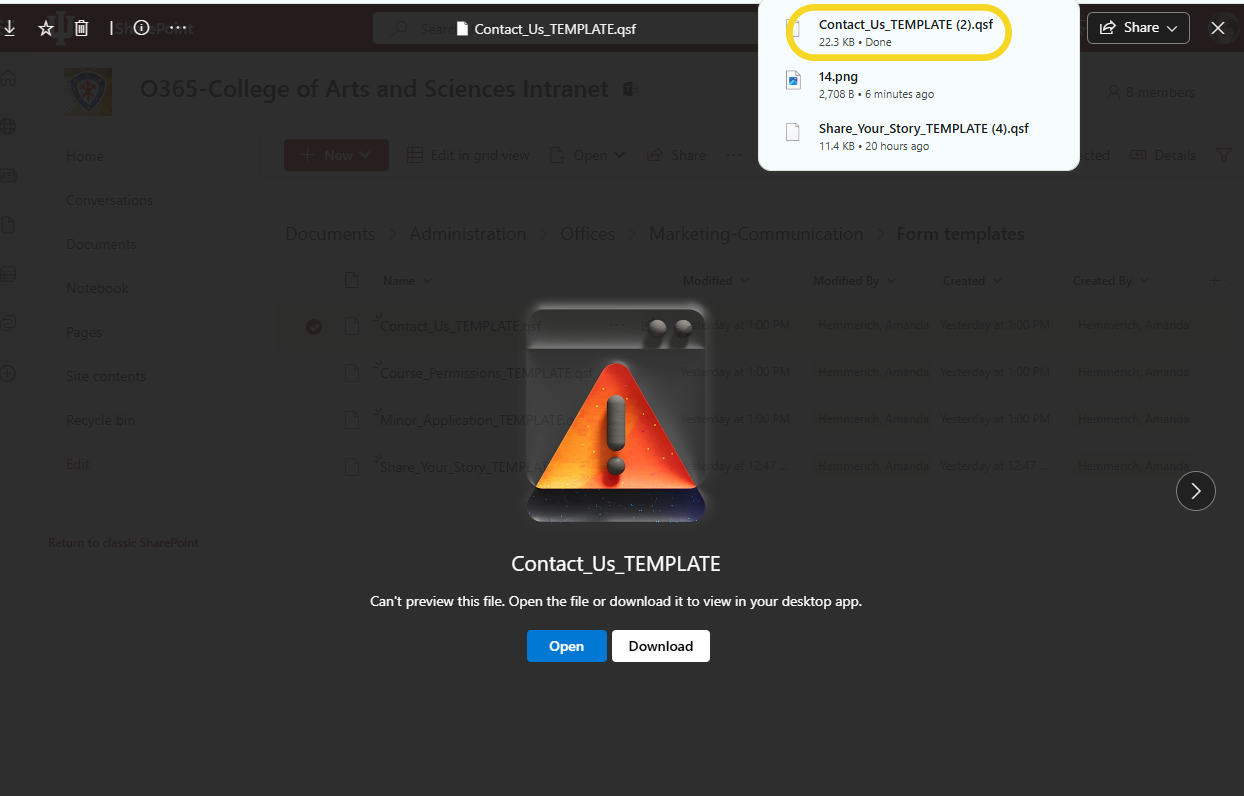Download the form template from Sharepoint
Our office has created Qualtrics templates for some commonly used forms. We hope these templates will make the MachForm to Qualtrics migration process easier and more efficient for our departments and programs. Additionally, using similar language on common forms will help to provide a better user experience for our students.
Access form templates on Sharepoint
Step 1: Access Sharepoint and select template
Once you have accessed the Sharepoint folder, choose the form template you wish to download.
Step 2: Download the template
When you choose the file you wish to download, a screen will open with the options to Save or Download. Choose Download.
Step 3: Find your download
You should now be able to view the template in your Download folder at the top right of your screen. You will access your template file in Downloads when you are ready to import it into your Qualtrics account.