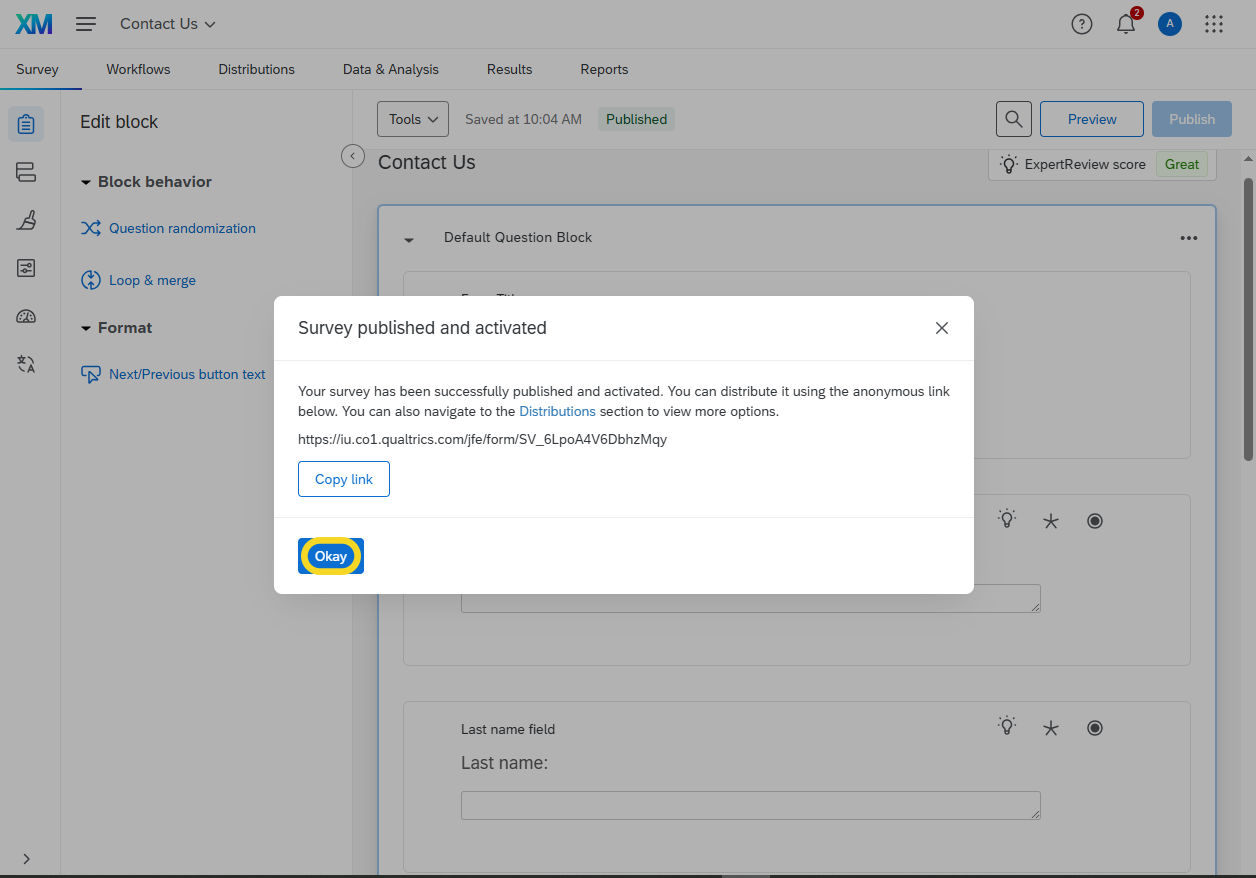Publish your form
You've built your form, now you are ready to publish!
You've built your form, now you are ready to publish!
On the Survey/Form page, select the blue button in the top right corner to Publish.
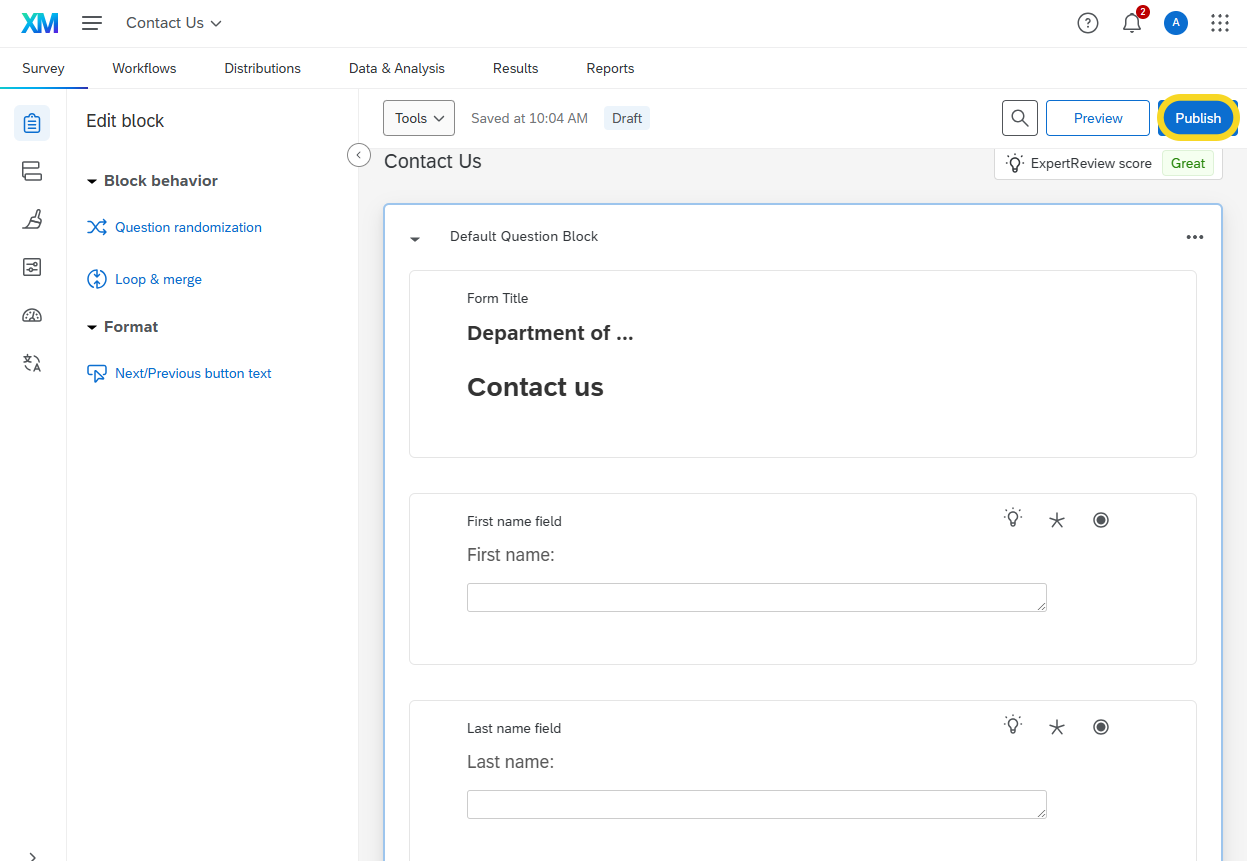
You should now see a window that reads Publish and activate survey. Click the blue button to Publish.
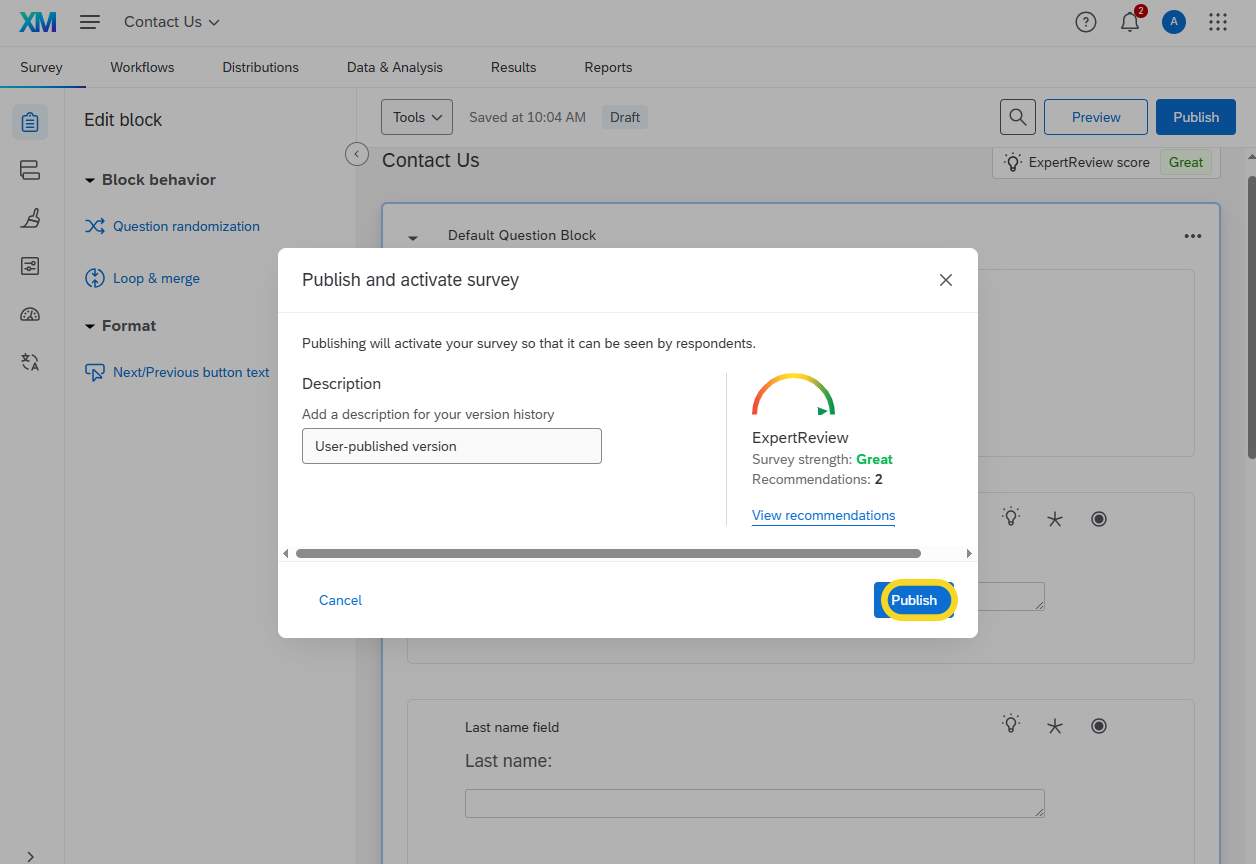
You should now see a window that reads Survey published and activated. Click the blue button that reads Okay.